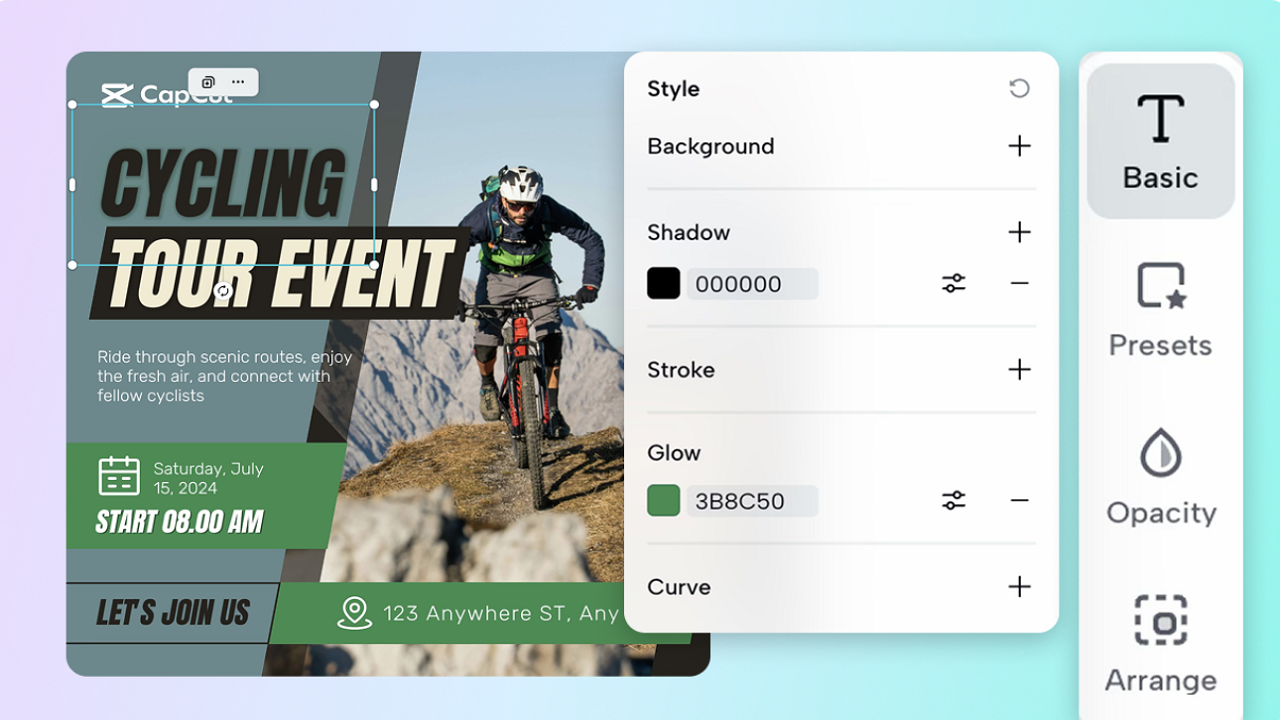Making attractive banners for business or personal brand doesn't have to be hard. Pippit's free online Banner Maker lets users make professional banners without any design expertise. Pippit AI gives customers a simple way to make banners for websites, social media, and advertising events.
Why Use Pippit's Online Banner Maker?
Pippit's AI-powered design platform enables users to generate banners within a few minutes. The platform features a user-friendly design with intelligent editing capabilities and multiple template options. Users can start their work online without cost and access all features through the platform. The main reasons that draw users to Pippit include:
- It's fast and straightforward.
- The platform offers professional templates for users to access.
- Your design receives automatic enhancements through AI tools.
- You gain complete control to modify everything according to your brand identity.
Step 1: Choose a Template
Pippit provides users with multiple template options to begin their work. The platform provides multiple template designs for Facebook covers, product banners, event promotions, and other needs. To get started:
- Log in to your Pippit account.
- Select "Inspiration" from the menu options.
- Select "Image Templates" from the available options.
- Enter "Banner" into the search field.
- You'll see many template options. Select the one that matches your requirements, then click "Use Template."
Step 2: Customize Your Banner
The Pippit platform provides an enjoyable approach to banner creation. You can change anything you see—colors, fonts, text, images, and shapes. The editor provides several options for your use:
- Enter your content by typing headlines and messages to reach your audience.
- Select new fonts and colors that align with your brand identity.
- The banner customization process allows users to upload images or select from Pippit's stock image collection.
- You can enhance your design with shapes and stickers to create a fun or professional look.
- Select the appropriate dimensions matching Instagram requirements, Facebook needs, website specifications, and ad requirements.
Pippit allows users to enhance their designs by adding shadows, overlays, and animated effects.
Step 3: Let AI Help You Polish the Design
One of Pippit's most outstanding features is its smart AI editing tools. These tools enable users to modify brightness, contrast, and layout through simple interface clicks. By balancing elements in your banner, you can achieve a professional-looking design.
You can feel at ease because the AI will guide you through design uncertainties. The AI system provides direction to create an attractive layout design. The tool offers you the same design assistance as a professional designer.
Step 4: Download and Share
You should save and share your banner after it reaches a great appearance. Select the "Download" button at the top right of the interface. Select your desired file format from the PNG or JPG options, then specify the output dimensions and quality settings.
After downloading, you can:
- Post it on social media.
- Add it to your website.
- Use it in email campaigns.
- Print it for promotional purposes or events.
It's that simple. Your banner now stands prepared to deliver an impressive impact on your audience.
Tips for a Stunning Banner
The following guidelines will help your banner become more noticeable:
- Keep text short and precise: The banner should display a strong headline and a brief message that is clear to anyone who looks at it.
- Use high-quality images: Your design will suffer from blurry images that degrade its quality. Pippit offers sharp, professional visuals.
- Stick to your brand colors: Your banners maintain consistency with other content elements through this practice.
- Leave some white space: You don't have to crowd your banner. Allow elements to have space between them to create a clean appearance.
- Highlight the most essential message: Strategically applying size and color elements should make the most crucial information stand out.
Who Can Use Pippit?
Pippit is perfect for:
- Small business owners
- Online store owners
- Social media marketers
- Content creators
- Students and teachers
Conclusion
Pippit functions as your creative partner beyond its role as a banner creator. Through Pippit, you can create professional-looking banners in a short amount of time. Pippit provides templates, AI tools, and an intuitive editor that enable all users to create professional designs. The platform also offers professional banner design capabilities to users who don't want to work with designers. Pippit provides users with an easy solution to create banners for sale promotions, event announcements, and social media branding needs. You should try Pippit today to create compelling banners without any hassle. The process is quick and enjoyable. You can design your banner immediately without needing to provide a credit card.